Most teachers are familiar with an interactive whiteboard. They are often used to enhance lessons and teaching methodologies, but you can also use these devices for other things, including collaborative work, group activities and presentations. In this blog post, you will explore some ways you can use your interactive board to improve learning outcomes in your classroom.
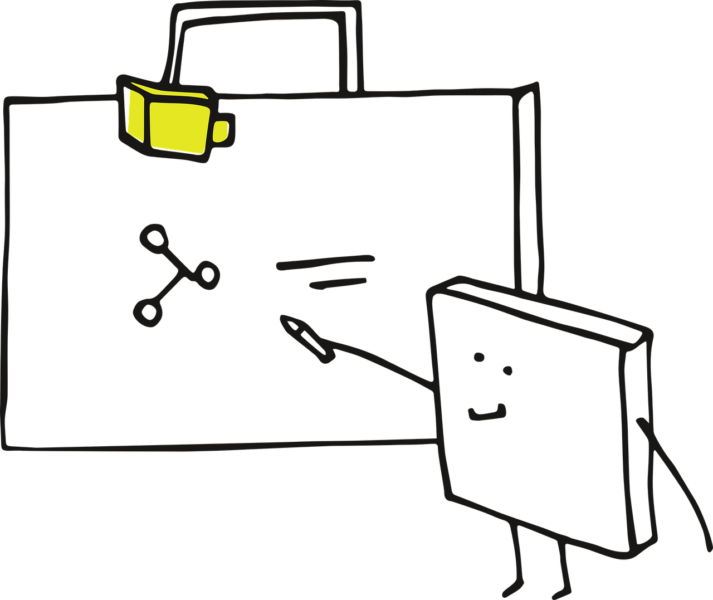
Use it as a collaborative workspace
You can use an interactive board to make diagrams and collaborate with your students. Many teachers have found that interactive whiteboards are very useful in creating diagrams. For example, the board has tools that allow you to place shapes, lines, arrows and text onto the screen. This makes it easy for students to see what they need as they work together on group activities or projects, such as designing a poster or creating an advertisement for an event. You can also use these tools when making presentations by yourself or with other teachers to help engage your audience visually and verbally.
Another fun way of using your interactive board is having students use it during group discussions or activities where they will work together on something such as a science experiment or lesson plan development project.
Use it to make diagrams
You can use an interactive whiteboard to:
- Make diagrams.
- Create a mind map.
- Create a flow chart.
- Draw Venn diagrams, which show the overlap of two or more sets of information and how they relate to each other
Use it for presentations
You can use it to make presentations, whether preparing for a lesson or giving one. Presentations are great because they allow you to keep students engaged and interested in what you have to say. Additionally, interactive whiteboards are often used in large classrooms with many students at once, allowing the teacher/presenter to focus on one student at a time by flipping through their notes or using the mouse pad.
The board also makes it easy for others in the class who may not be able to see your screen because there’s no need for another monitor or projector; all information is projected onto one screen from which everyone can see clearly.
Use it for improved group work, group discussions and group activities
You can use it for improved group work, discussions and activities. This includes projects, presentations and tests.
Use it to enhance lessons and teaching methodologies
An interactive board is an excellent tool for teachers. It can be used in all areas of learning, from elementary school to high school and beyond. The best part about having an interactive board is that you can use it to make your lessons more engaging, interactive, visual, and fun!
If you are looking forward to having an interactive board, you must seek help from Vibe experts to understand it well before installation.
The interactive board can be used for a variety of things. It’s an excellent way for students to collaborate and work on projects together.
You can use it as a writing tool, so students don’t have to waste time making corrections with pencil and paper or even typing up their essays on computers. Instead, teachers can use the interactive board as an alternative teaching method that allows them more freedom in their classrooms while still providing quality education.

Ingrid Maldine is a business writer, editor and management consultant with extensive experience writing and consulting for both start-ups and long established companies. She has ten years management and leadership experience gained at BSkyB in London and Viva Travel Guides in Quito, Ecuador, giving her a depth of insight into innovation in international business. With an MBA from the University of Hull and many years of experience running her own business consultancy, Ingrid’s background allows her to connect with a diverse range of clients, including cutting edge technology and web-based start-ups but also multinationals in need of assistance. Ingrid has played a defining role in shaping organizational strategy for a wide range of different organizations, including for-profit, NGOs and charities. Ingrid has also served on the Board of Directors for the South American Explorers Club in Quito, Ecuador.







































