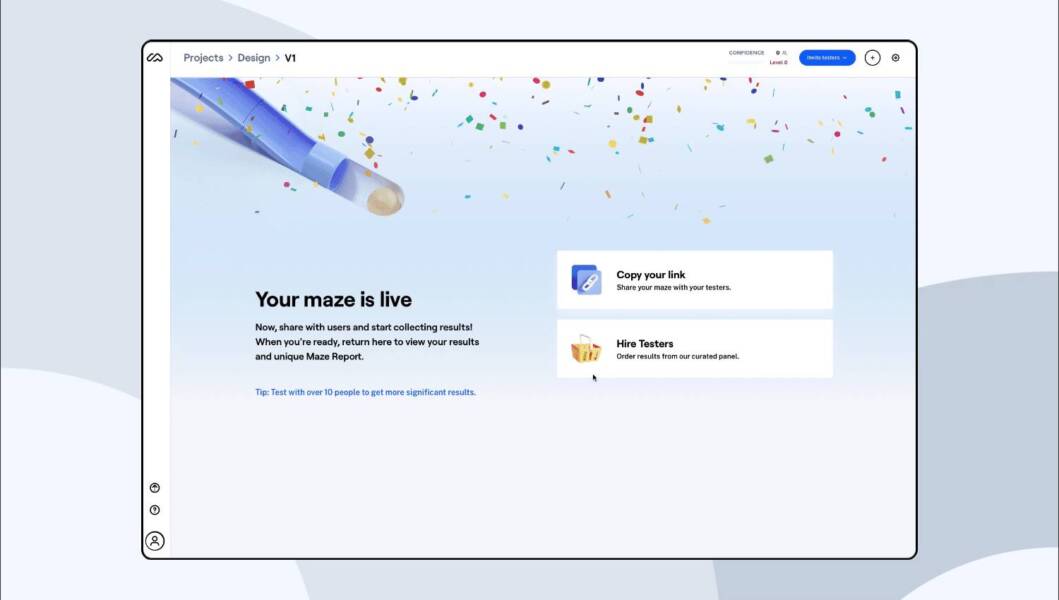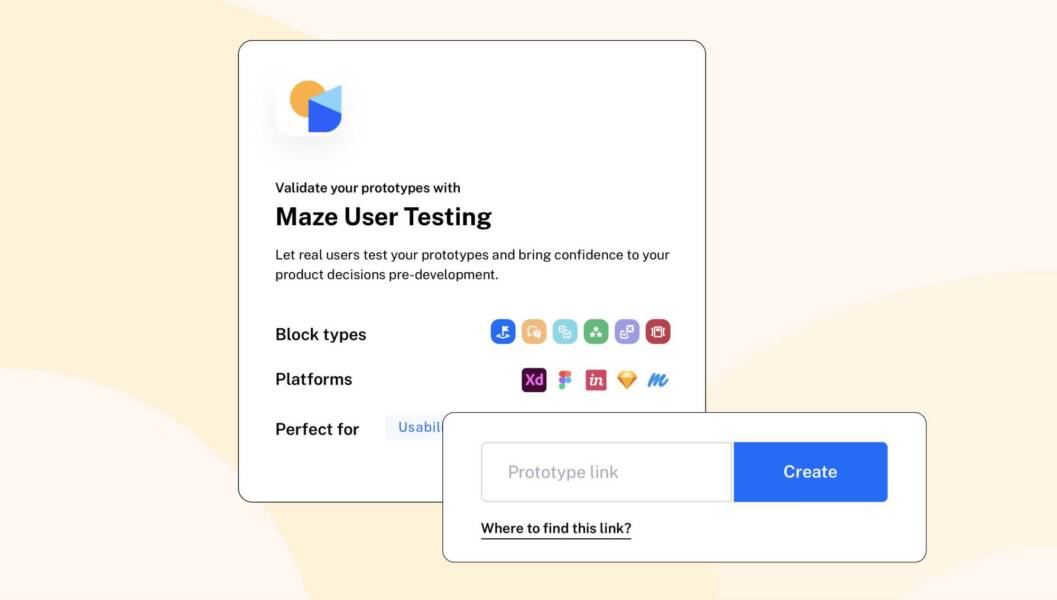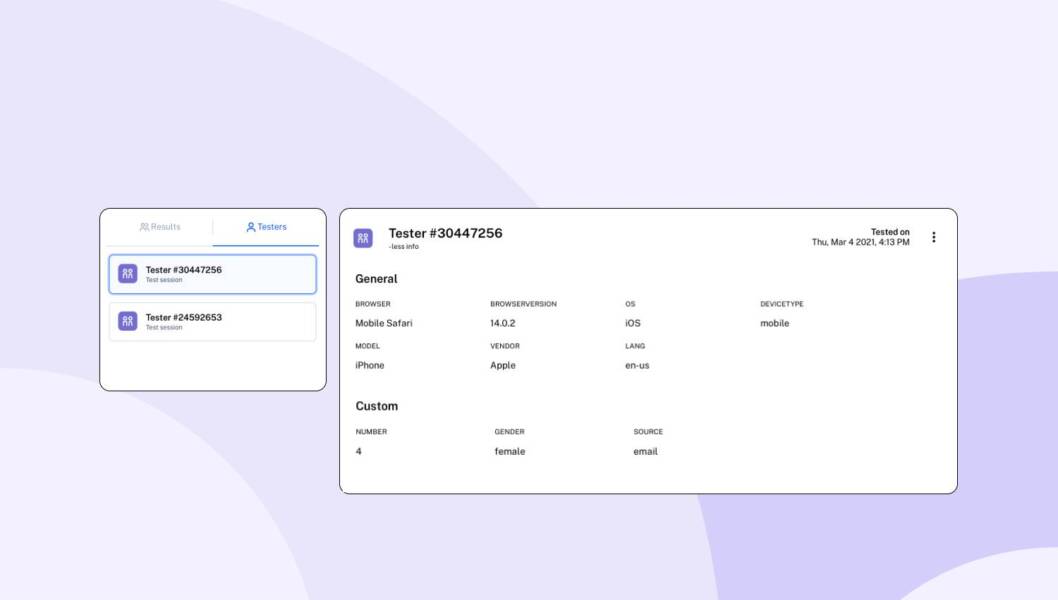UX research testing is a vital aspect of product design that ensures users use your product the way you intend them to. In addition, it gathers specific data from real users that helps to inform the product design process.
This way, you can make informed decisions about the accuracy of your product when it is in use and find out the type of experience users have with it. There are many ways product designers, UX researchers can conduct user testing.
We have up to nine UX research methods, but this article will focus on one that is essential and quite effective —the tree testing method. We will give a breakdown of how it works and the benefits you gain when you use it.
Here we go.
What is tree testing?
Tree testing is a type of UX research that evaluates the hierarchy and findability of topics in your app or website. After conducting a tree test, the data you collect shows you where users instinctively navigate to first when they attempt to find or search for something on your product.
This is one great way to test the findability, information structure, and labeling of the product. The data gathered helps you to make website or app navigation better for your users because you can modify the product to help your users find what they are looking for quickly.
Tree testing gives you an accurate, realistic impression of what your users expect topics within your website should be and how they should be organized to ease their search.
Senior UX researcher, Mario Tedde, believes that tree testing should be the starting point if you would like to design better applications.
Tree testing is also known as Reverse Card Sorting. It essentially tests the hierarchical category structure of a product or app (which is also called the ‘tree.’)
7 Reasons why you need to conduct tree testing
1. Tree testing is worth the time
If you’re still underestimating the necessity of seamless web navigation for your users, then you are several steps behind. Product users are looking for websites and apps that will help them find the information they need quickly and accurately.
If your product navigation is off, your product users will avoid your products or have a poor user experience. To some designers, conducting tree testing may feel like overdoing it, but it actually reveals major issues within your navigation structure that can render your website useless and inaccessible.
With tree testing, you can make sure that the content on your website, including the programs, information, and services, is visible.
2. It helps uncover surfacing-buried content
During the process of producing a digital product, many hidden problems are buried within the site; so much that they’re not easily visible.
Accurate tree testing helps to uncover issues like this. For instance, a tree testing research conducted by Mightybytes as they tested navigation for a trail conservancy discovered a 90+% fail rate when participants tried to locate the resource library.
The resource library was too deeply buried for the participants to intuitively locate its position. One of the ways to handle cases like this is to elevate the specific topic and give it a Call To Action that users will surely not miss.
This way, finding the topic (information) becomes easier.
3. It helps identify navigation issues
Tree testing provides accurate data that will identify real navigation issues that users face on your product. Analyzing this data helps to improve the site based on the behavior and patterns discovered from the results.
It helps you tailor your navigation updates to become customer-centric and user-focused, which helps to improve the users’ experience and relationship with the product.
4. It settles discrepancies in diverse navigation categories
In navigation testing, various aspects and categories require testing to understand how the users work with the product under different navigation scenarios. For instance, we have audience-specific navigation and general program navigation.
Sometimes, an overlap can occur, causing challenges for users under the various categories of navigation. With tree testing, you can discover these discrepancies and modify them for easier navigation.
An example of this overlap could be users looking for audience-specific content and finding such content lumped together with general content. Tree testing helps you to untangle these overlaps to aid quicker findability.
5. It’s useful in identifying vague or ambiguous categories
Sometimes during product designing, some content may fall under some categories that are not suitable enough for it. In the long run, these categories become vague because the content or information within is no longer streamlined to a specific label.
For instance, Mightybytes identified a vague category, SERVICES, using a 38% high fail rate during a website redesign process. Although ‘Services’ may seem like a clearly labeled and not vague category, the content within the label made it vague with irrelevant information.
Tree testing helps fix this because it will identify the vague or irrelevant content within so that you can move it to a better and more precise label, relevant to the content.
6. Tree testing helps to validate your site’s organization
With this UX research method, you can easily detect areas that require restructuring in your product. It provides clues and ideas with real-world behavior in realistic tasks from authentic users about how effective your website’s organization is.
Tree testing helps you to conduct these validations to eliminate assumptions as you work towards creating the final product or releasing an upgrade. This goes a long way to show you care about the needs of your users and that you take them into consideration while building your products.
7. Tree testing is fast and effective
The tree testing process is relatively fast and highly effective in producing actionable results. You can quickly test different varieties of a site’s structure and then compare them to find out what would be most effective in your redesign.
These tests also equip you with quantifiable results that can be turned into success metrics. You can analyze and compare the various results to also inform your final decision as you build the final product.
How does tree testing work?
Tree tests are not as complicated as you may think. It is simply asking participants to locate specific locations in the tree and asking where they would ordinarily click to find it.
It helps you find out accurate insight about how topics are sorted and how much effort or time it takes to complete the goal. This gives you an idea of how users use your product.
During tree testing, you only give the testers or participants a text version of the product to complete some tasks. For better and accurate results, limiting your tests to 10 to 15 minutes is essential. Also, only conducting about 10 tests is best.
Here are the steps to take to conduct an accurate tree testing session:
- Create a plan and prepare your UX research questions. Ensure that every member of the team is on board and understands what is required from the test participants.
- Define the structure of the tree. Start by outlining the tree’s structure and the categories, subcategories, and pages within the app. Be specific about the subcategories you outline,as it will help to trigger realistic user behavior.
- Create tasks that have end goals. This simply means writing out tasks that can help your users successfully carry out findability and navigation tasks successfully.
- Carry out pilot tests with your team first before using real participants. This is essential to see if a test works as it should and if the results make sense. It also helps you find what may be missing or unclear within the tests.
- Determine the number of participants you would like to work with. This usually depends on a variety of factors like the type of tests you’re conducting or the goal of the test.
- Select the tree testing method you would like to use. You can test run in-person or use remote tree testing tools like Maze.
Remote testing is most product designers’ preferred choice because it is faster and has a wider reach. Participants can conduct the test anywhere, regardless of their location or your presence.
6 Tools that can help you conduct tree testing effectively
If you’re ready to commence your tree testing UX research, then you need an efficient tool to help you get started. With so many of them on the market, it might be a little difficult knowing which of them you should try.
We have curated a list of some of the best (free and paid) tree testing tools on the market, starting with our favorite and most trusted.
1. Maze
2. UXTweak
3. UserZoom
4. TreeJack
5. Optimal Workshop
6. UXArmy
Conclusion
Tree testing is one of the best UX research methods to help you figure out why your users take certain actions as they navigate your product. This is essential in your product design process because, then, you can modify findability and navigation to suit their needs.
There are many other reasons why you can benefit from tree testing; we have highlighted them within this article and shown you how to conduct your own tree test to help you get the best results.
TechnologyHQ is a platform about business insights, tech, 4IR, digital transformation, AI, Blockchain, Cybersecurity, and social media for businesses.
We manage social media groups with more than 200,000 members with almost 100% engagement.