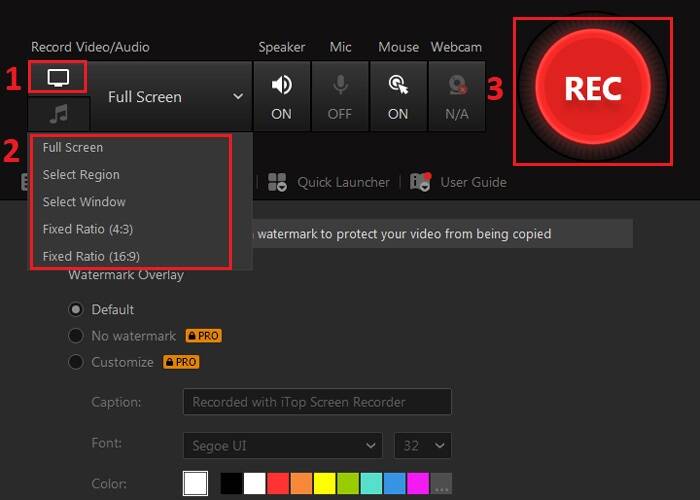iTop Screen Recorder is a free and simple to use screen recorder for Windows PC with a built-in lightweight video editor. Users can screenshot, record, and edit video with no difficulty.
Description and highlights
Capture video, audio, and webcam at the same time
Record high-quality videos (4k supported) from a full screen, a window, or any selected region while simultaneously listening to audio in your microphone and speaker. Record webcam overlay on your videos if you choose.
Playing the game in full screen in HD
Game recording applications supported by iTop Screen Recorder include Minecraft, PlayerUnknown’s Battlegrounds, Roblox, World of Warcraft, and League of Legends. You can record high-quality game videos with up to 60 frames per second, with no frames dropped.
Neither time limit nor custom watermark
As long as you wish, you can record videos. A watermark isn’t necessary when you uncheck No watermark in Settings. It also enables you to design your own custom watermark for your videos in order to prevent them from being copied.
Formats used for audio and video
In terms of saving videos, you can choose among a number of formats, such as MP4, AVI, FLV, MKV, MOV, TS, and GIF.
Take screenshots using hotkeys while recording.
Moreover, this program provides a basic video editor that can be used to trim, cut, or split the captured videos as an online screen recorder. It is a lightweight screen recorder, but it benefits from GPU hardware acceleration technology to make editing and recording more efficient and stable.
Upload directly to YouTube, Facebook, Instagram, Twitch, etc.
You can directly publish your videos on various platforms, including YouTube, Facebook, Instagram, and Twitch.
Screen recording is made easier with iTop Screen Recorder.
Gameplay and games are recorded.
Video record lessons.
Take notes during tutorials.
Live recording.
You can record video on your screen and music.
Learn why iTop Screen Recorder is the best PC screen recorder for recording videos, games, and YouTube videos.
1. Adjustable screenshot.
Record a small dialog window, the entire screen, or even a few monitors simultaneously. You should record all of the details and cut out the parts you don’t want in your video.
2. Video recording using a webcam.
The full screen recorder not only records a PC screen but also records a webcam. You can easily record your face and mic with iTop Screen Recorder. The Facecam function will therefore be ideal for recording tutorials, video lessons, games, reaction videos, and PowerPoint presentations.
3. High-resolution, lag-free screen recording.
Our screen recorder helps you record HD video without lag. Sharp video is easily achieved with 60fps frame rate and 4K video recording.
4. When you’re recording, take a screenshot.
The program allows you to capture images during video and audio recording without affecting the overall quality of the video.
5. Capture screen audio without compression.
We allow you to record high-quality audio while you record your PC screen with our program. It lets you record your laptop’s microphone, your PC’s system sounds, or even the voice from your headset. Your video will be professional from image to sound with iTop Screen Recorder.
6. A free screen capture tool.
We offer all the powerful features you need for free. The premium version is free and high quality.
7. The system is very easy to use.
For the one who doesn’t know how to record zoom meeting.Our programs are built with the user at the center so that even beginners can produce professional-looking videos.
Final thoughts
ITop Screen Recorder is the perfect screen recorder for users that want easy and smooth screen recording, basic video editing, and convenient sharing with most online video platforms.
TechnologyHQ is a platform about business insights, tech, 4IR, digital transformation, AI, Blockchain, Cybersecurity, and social media for businesses.
We manage social media groups with more than 200,000 members with almost 100% engagement.