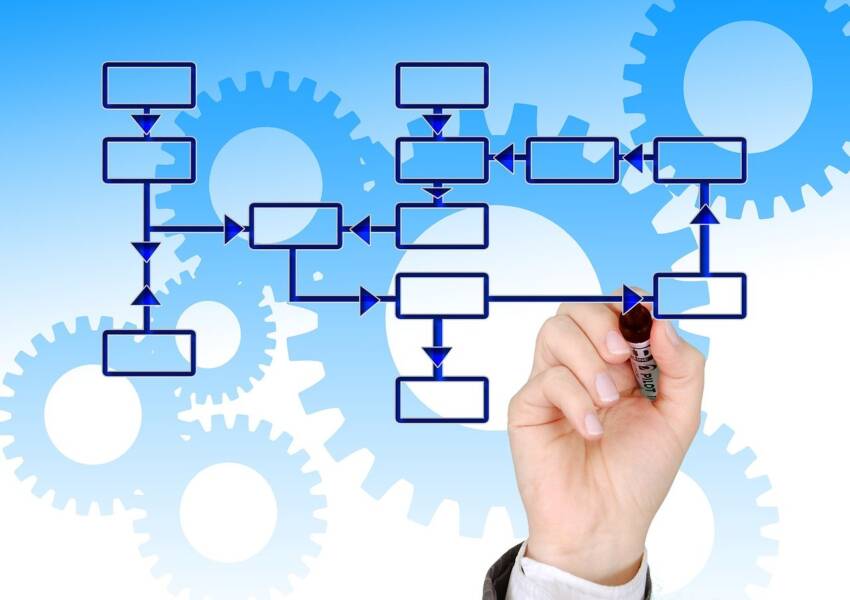As a nonprofit or social services agency, you understand the importance of effectively managing client needs. Yet keeping up with complex case details, coordinating services, and tracking progress can feel like a full-time job in itself. This is where implementing a case management system can make a world of difference.
A good case management platform streamlines information in one centralized location. Rather than paper files or scattered digital records, all case data resides together online. This brings transparency as staff at any level can instantly access client information. Tracking details becomes simpler too when data is standardized and stored systematically.
Getting Started with Case Management Systems
The first step is evaluating your organization’s needs to determine what capabilities are most essential. Focus on servicing clients effectively while saving time and effort for employees.
Common priorities include case histories, service planning, communication features, and reporting analytics. Discuss goals with your team to compile a list of desired functionalities.
Case management systems provide great flexibility through configurable setups. Administrators can tailor fields and templates specifically for your programs. This prevents wasting effort on irrelevant components and lets your system grow as demands change. Spend time during selection and setup customizing the software to your unique workflow.
Training Staff and Rolling Out the Program
Once purchased, be prepared to block out hours for training. Set individual and group sessions reviewing features and how they integrate into daily tasks. Assign system champions who can assist others later. Phase out paper files over weeks as comfort levels increase. This hybrid period eases anxiety around such a significant operational shift.
Share success stories and address concerns promptly. Monitor utilization and gather feedback during the early months. Tweak workflows or policies as opportunities arise. Provide motivation through goals, incentives, and celebrating milestones. Over time, using the new system should feel natural instead of burdensome.
Maximizing Case Management
Beyond the fundamentals, explore advanced tools to maximize your software’s potential. Features like templates streamline information collection for common issue types. Notifications keep staff updated on important case events through secure messaging. Automating tasks frees up time for more meaningful interactions.
Strong reporting powers inform strategic planning and funding requests with data. Segment results by programs, demographics or outcomes. Visualize trends over time. Measure performance against stated goals set at intake.
Partner integration unlocks even greater coordination. When case management connects to billing systems or providers, everyone benefits from synchronized information. Clients receive wrap-around support through streamlined collaboration among involved parties.
Embracing Change and Finding Success
Transitioning operations requires flexibility and commitment to success. Encourage feedback frequently and address issues promptly. Celebrate progress along the way to engage staff in positive change. With time and usage, workflows will stabilize, and efficiency gains will feel substantial.
In Closing
Easing into full system usage over time eases staff adoption of new practices helping clients seamlessly access coordinated services more quickly through centralized case information. Measuring key performance indicators pre- and post-implementation demonstrates case management systems’ value in streamlining operations to better serve communities for the long run.

Ingrid Maldine is a business writer, editor and management consultant with extensive experience writing and consulting for both start-ups and long established companies. She has ten years management and leadership experience gained at BSkyB in London and Viva Travel Guides in Quito, Ecuador, giving her a depth of insight into innovation in international business. With an MBA from the University of Hull and many years of experience running her own business consultancy, Ingrid’s background allows her to connect with a diverse range of clients, including cutting edge technology and web-based start-ups but also multinationals in need of assistance. Ingrid has played a defining role in shaping organizational strategy for a wide range of different organizations, including for-profit, NGOs and charities. Ingrid has also served on the Board of Directors for the South American Explorers Club in Quito, Ecuador.