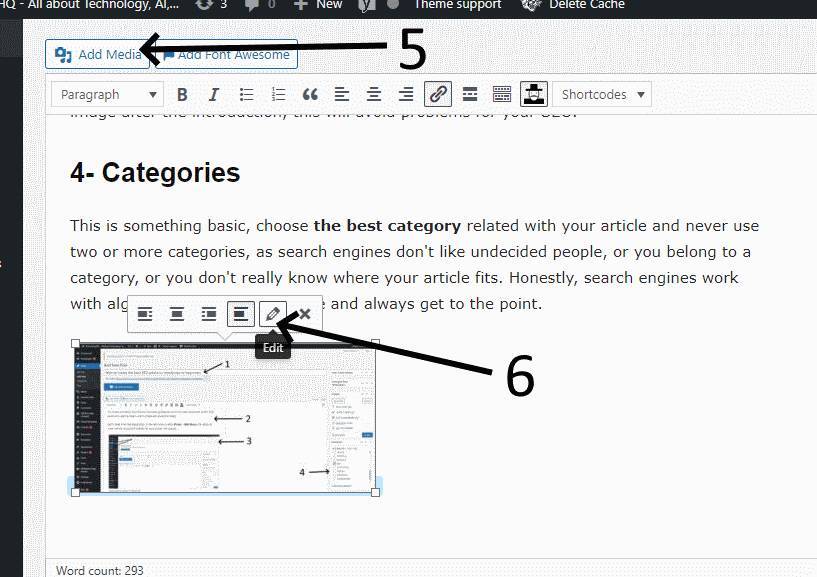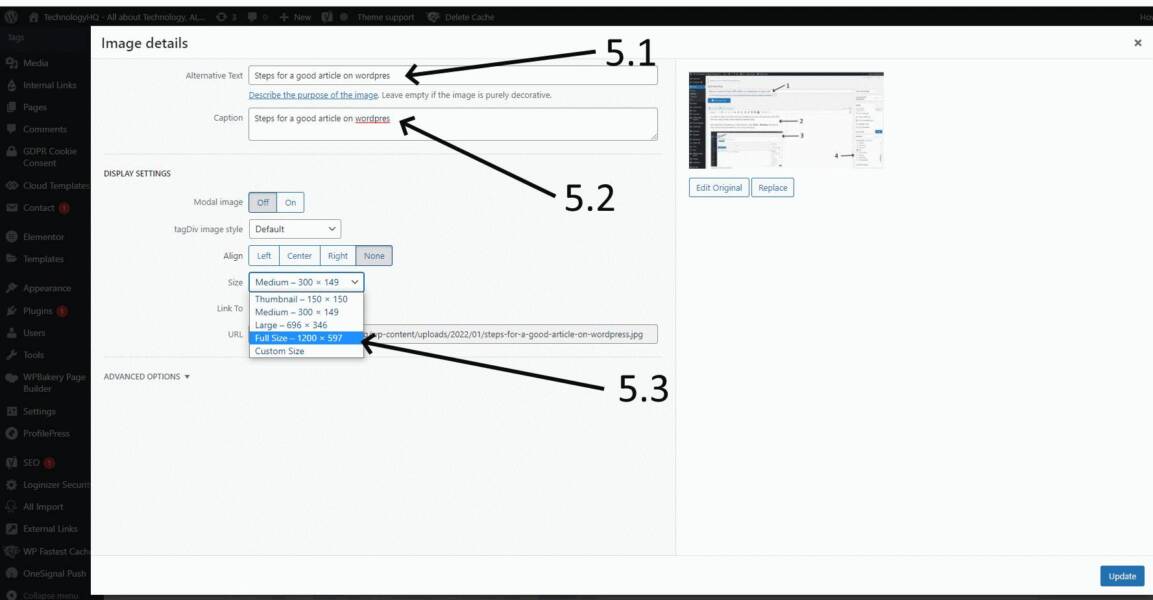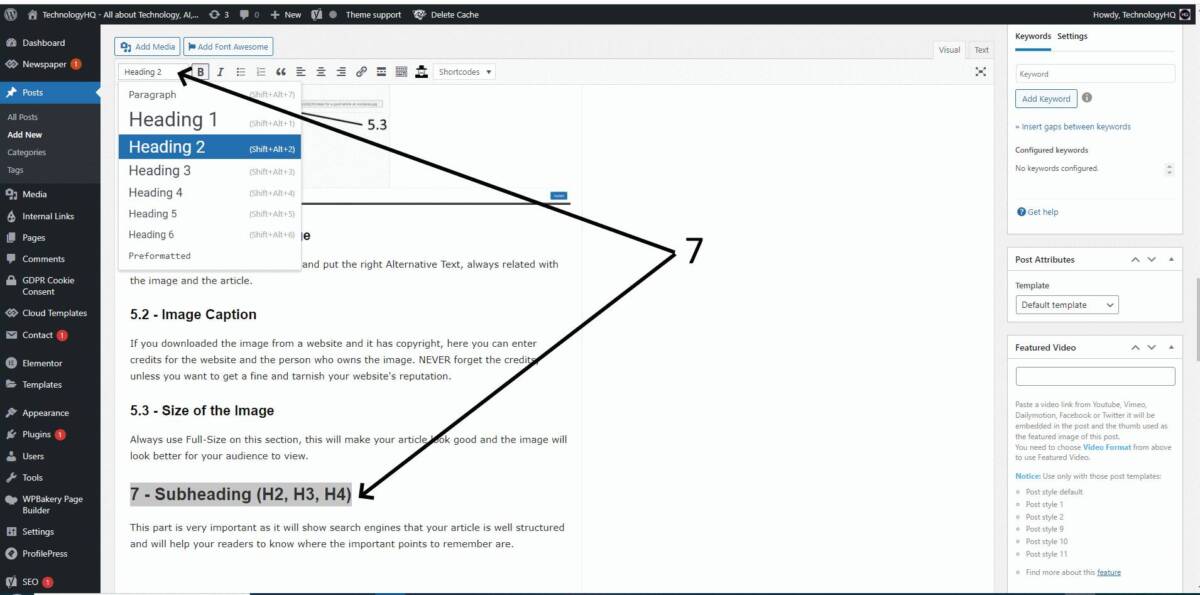To create an article that follows the main guidelines and very well positioned at the SEO level on WordPress, you need to follow some simple but essential steps.
Let’s start from the beginning, In the left menu under, Posts – Add New, the place to enter all the important details for your article will appear.
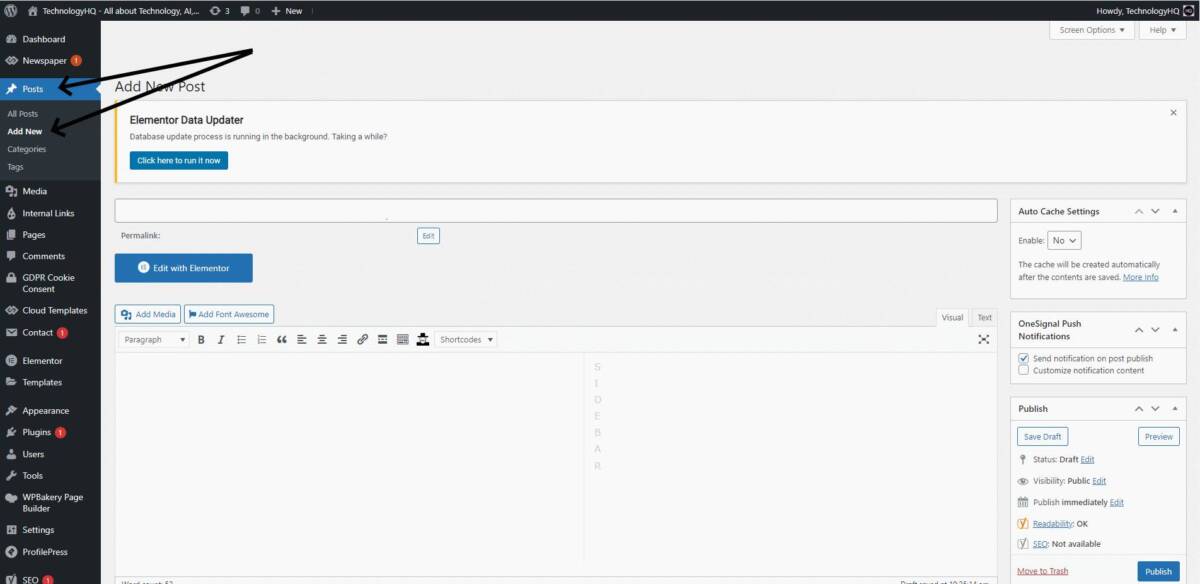
1- Title
Title is the first and the most important peace of your article, you need to think very carefully about the words that you will use in the title, as they need to have the keywords, that is, the most important words that you will use during your article. In the case of this article, the words SEO, Article and WordPress are the most important.
2- Introduction
The introduction is very important as it will show users what they will learn from the article you are creating. And it must have the main words of your title, this will emphasize to the search engines how relevant your article is. End of course, NEVER use more than 4 or 5 lines.
3- First Image
This point is very interesting because many make the mistake of putting the image at the top, and this often confusing searchers, because, certain plugins can insert codes in the meta description instead of the article’s introduction. So, as a rule, always place the first image after the introduction, this will avoid problems for your SEO.
4- Categories
This is something basic, choose the best category related with your article and never use two or more categories, as search engines don’t like undecided people, or you belong to a category, or you don’t really know where your article fits. Honestly, search engines work with algorithms, so keep it simple and always get to the point.
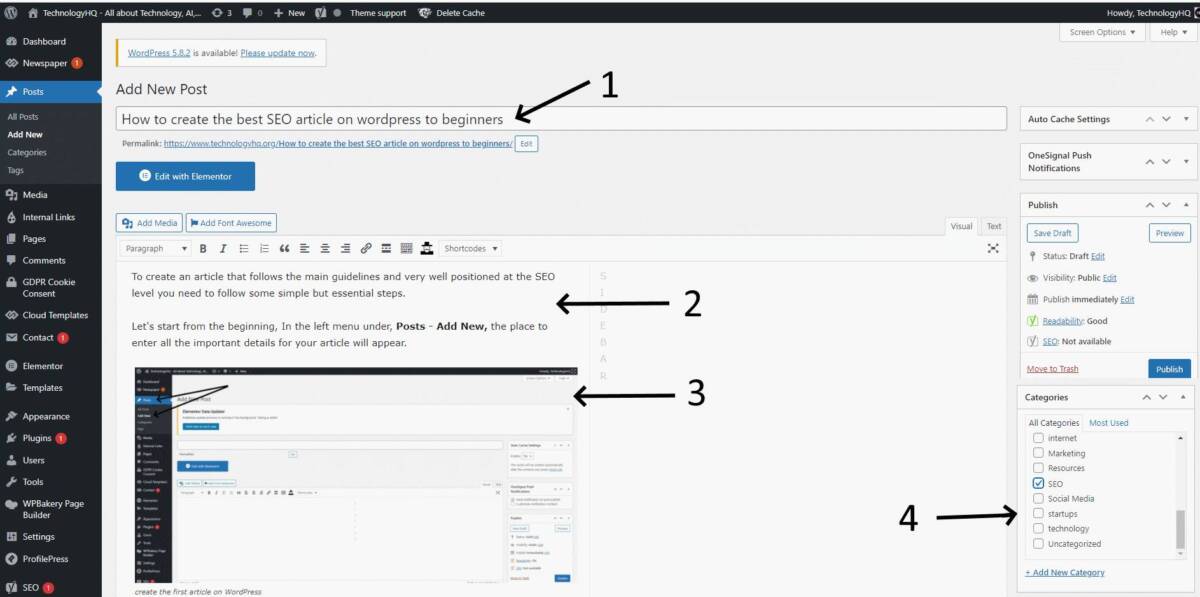
5- Adding an image in WordPress
Maybe you’re thinking it’s an insignificant step, but it’s not, as everything inside our article will influence our SEO.
So before uploading an image NEVER forget to save the image to your computer with the name of the article or a name that has relevance to the article, NEVER leave numbers or strange codes as the name for an image, it would ruin the your SEO.
5.1 – After upload the image
After upload the image, always edit and put the right Alternative Text, always related with the image and the article.
5.2 – Image Caption
If you downloaded the image from a website and it has copyright, here you can enter credits for the website and the person who owns the image. NEVER forget the credits, unless you want to get a fine and tarnish your website’s reputation.
5.3 – Size of the Image
Always use Full-Size on this section, this will make your article look good and the image will look better for your audience to view.
7 – Subheading (H2, H3, H4)
This part is very important as it will show search engines that your article is well structured and will help your readers to know where the important points to remember are.
Conclusion
These are some aspects and very important if you want your articles to have a great level of SEO for your readers and especially for search engines.
Finally, just below I will leave an image that shows some very important details such as the number of characters you should use in a title, in the meta description (If you are using YOAST is very important follow this steps).
TechnologyHQ is a platform about business insights, tech, 4IR, digital transformation, AI, Blockchain, Cybersecurity, and social media for businesses.
We manage social media groups with more than 200,000 members with almost 100% engagement.