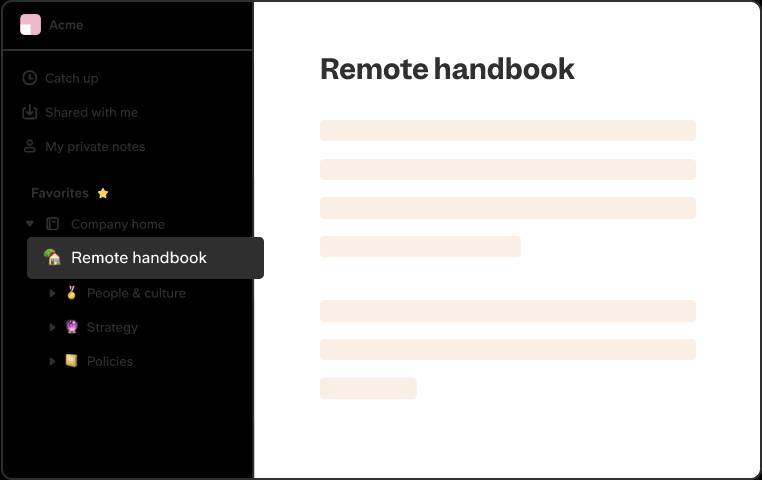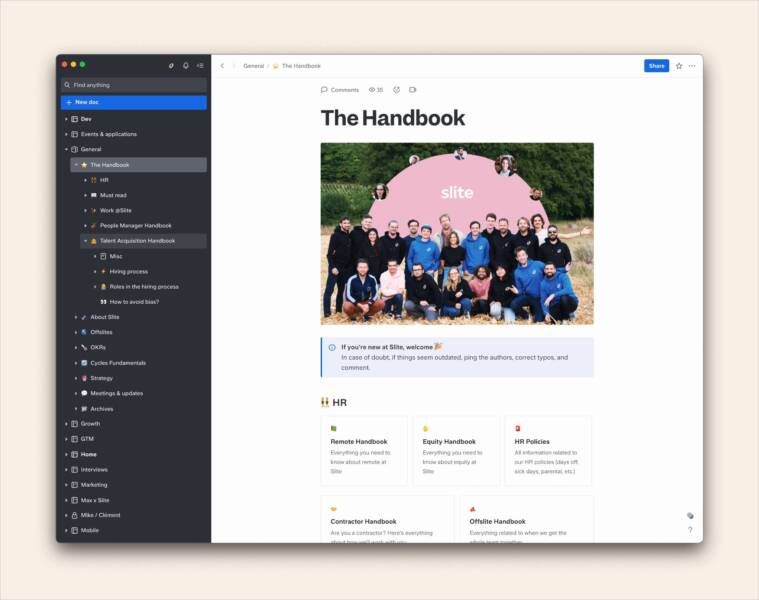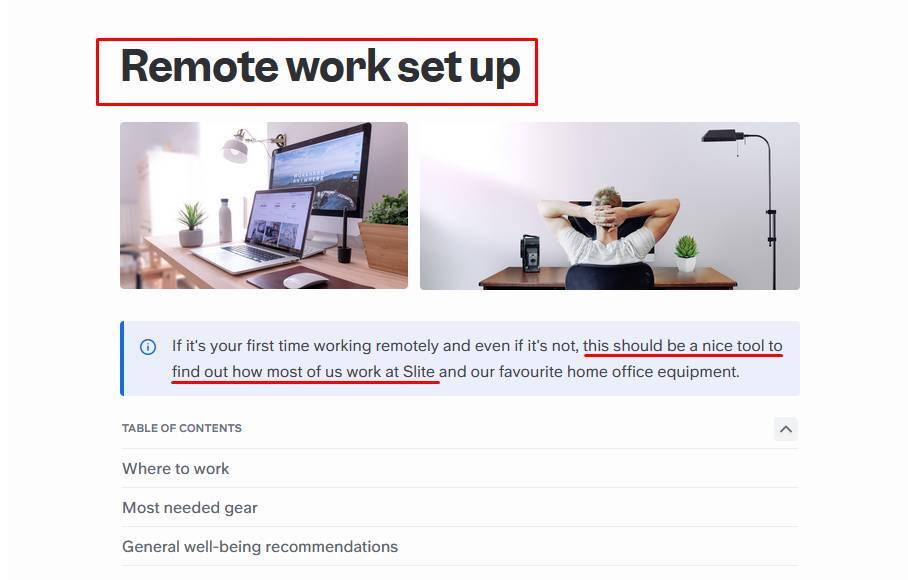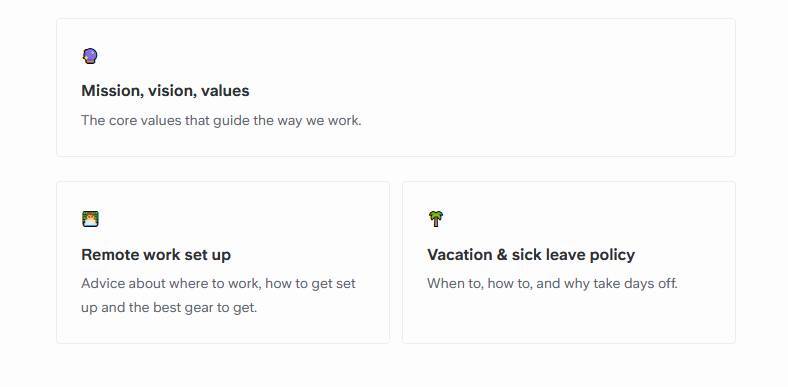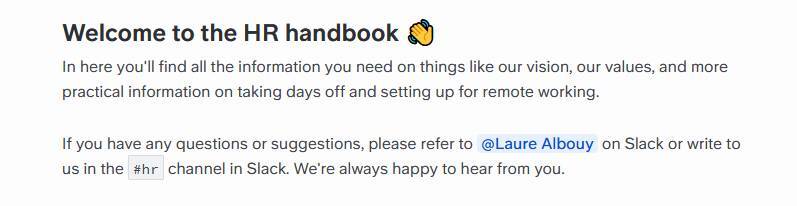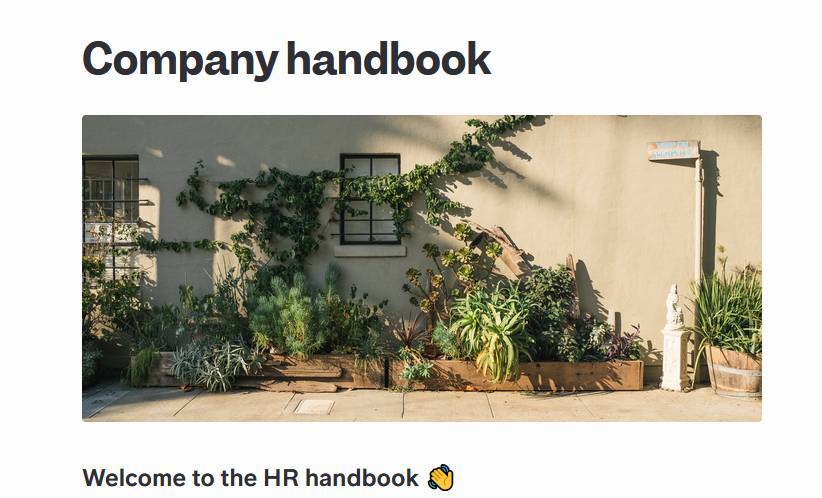According to a HubSpot report, 90% of customers want an immediate response to their questions. Two-thirds of customers say the most frustrating aspect of their customer experience is waiting for a customer service attendant to respond to their queries or repeating their requests to a customer care representative multiple times.
Providing answers to your audience’s questions is a vital part of an excellent customer experience.
While there are many ways to respond to your customers ( email, live chat, phone and contact us forms), none of these mediums are as fast as allowing your customers to find answers to their questions through a knowledge base software.
Apart from the fact that a knowledge base software provides quick response time and allows your customers to help themselves, it also saves your customer support team the stress of responding to the same questions multiple times.
So, if you are here and are looking for ways to enhance your customer experience through a knowledge base software, you are in the right place.
This article is a comprehensive guide about creating a knowledge base software that is useful for your customers and your company.
Let’s get started by defining what a knowledge base software is.
What is knowledge base software?
Knowledge base software is an online database where knowledge base users store information. Think of it as an online library. When you have questions or need some clarifications on certain topics or concepts, you simply visit the library and search for what you are looking for.
You get your answers immediately and become more knowledgeable about the topic.
It’s the same way knowledge base software works. A knowledge base software is a reservoir of information. It allows you to create and store information about your company, answers to the common questions your customers may have, how-to guides, troubleshooting guides, and more.
This way, when people want to know more about your company or find solutions to any challenge they have regarding your product and service, they can get them from your knowledge base.
Keep in mind that knowledge base software can be customer-based or company-based.
Customer-based knowledge base software is designed to help your customers find answers to their questions, while a company-based knowledge base is created to help your employees and other members of your company access information easily.
One of the advantages knowledge-based software has over physical knowledge base systems (manual documentation of information) is that it is cloud-based, which makes it accessible anywhere and anytime.
Online Knowledge base software is also more comprehensive and allows easy access. For example, you can find what you are looking for by making a quick search on the search box of your knowledge base software.
With a physical knowledge base, you would have to spend time rummaging files to find your answers which makes it a rigorous and time-consuming process. Now that you understand what a knowledge base software is, let’s dive into how you can create one for your customers or for your employees.
The ultimate guide to creating a knowledge base software
Creating an excellent knowledge base software is more than stocking a pile of information in one place. It involves more, like research, design, and making it easy for your users to navigate with an intuitive user experience.
Let’s walk you through the process of creating a practical knowledge base software below.
1. Discover the purpose you want your knowledge base software to achieve
Creating a useful knowledge base software starts with a clear goal of what you want the knowledge base to achieve. It is important because it gives the information you will put on your knowledge base a sense of direction.
Start by asking yourself the following questions:
- What questions do my users ask the most? (Because it’s more about your users than you.)
- What information can help my customers (or employers) have a better experience with my brand?
- What are the complex aspects of my business that need to be explained?
So, let’s assume after asking yourself the questions stated above, you discover that the most valuable information to your audience would be addressing some details that seem obscure to them; such as your company’s policies, and payment options.
Then you should create a knowledge base that informs your customers about all the information they need to know about your charges, payment options and policies, and more.
Also, if you realize your customers need to know how your product works, create a knowledge base that explains how to use your product to your users. This can be in the form of texts, visuals, or how-to videos.
Note that you can have a knowledge base that answers different categories of your audience questions. For example, your knowledge base can consist of information relating to your policies and how your product works; you only have to put them in different sections to avoid a mix-up.
2. Create a structure
After identifying what the purpose of your knowledge base software is, the next step is to create the structure you want your knowledge base to take.
One important factor to keep in mind is “findability.” How easy is it to find the information in your knowledge base? If your audience has to spend a lot of time to find what they are looking for in your knowledge base, then it defeats the purpose of saving your customers’ time.
Make the information in your knowledge base easy to find by creating an organized structure. For example, when creating a knowledge base that focuses on your customers’ onboarding process.
It helps to consider their journey. What do they need to know first? What are the first actions they are likely to take? You can start with the “getting started” section, and slowly move to explaining other processes your users will take after.
This makes it easier for your users to navigate through the process. Also, organizing your information in different sections makes it easier for your audience to access information because they would only have to click on each section to locate the exact information they need.
3. Start writing
When you’ve figured out what structure your knowledge base would take, the next process is the writing stage.
Below are the factors to keep in mind when writing content for your knowledge base.
- Make it as clear and specific as possible (avoid jargon and fluffy language.)
- Highlight your headings, (this helps your customers locate their answers easily.)
- Avoid grammatical errors
- Keep the information relevant to your readers
- Add links to helpful resources (perhaps, a post on your blog.)
Consider these factors when writing the content for your knowledge base to make your audience understand it easily.
4. Add relevant visuals
Include visuals to keep your knowledge base engaging and practical.
Add visuals that describe the topic in question. This will help your readers grasp the answers faster and also prevent you from using lots of texts to explain a point.
Apart from this, visuals reveal your brand’s personality and make your knowledge base easier and fun to read.
5. Treat your knowledge base as an ongoing process
Your knowledge base is always a work in process. This is because your customers or employers will have new questions coming up frequently.
So, you will have to keep updating your knowledge base to satisfy your audience’s growing needs.
Also, your business will grow, and you will introduce new systems and concepts that need to be explained. So, you will have to update your knowledge base often to inform your audience about the changes.
While you’ve created and designed your knowledge base based on the steps we discussed above, keep an open mind, and stay in the know of more questions that need to be answered in your knowledge base.
Best practices to adopt when creating your knowledge base software
There are some great practices to adopt when you start to build your knowledge base software. Implementing them provides tremendous benefits which you will come to find out below.
1. Stick to your brand identity
Your knowledge base software is also a part of your brand’s message, so you should treat it as such.
Use your brand’s font, color, tone, and other related factors associated with your brand when creating your knowledge base.
This content in your knowledge base reflects your brand’s identity and ensures uniformity.
2. Keep your content helpful to your reader
Helpful content should be the core of your knowledge base software. Everything you upload should be channeled towards helping the reader solve a problem or clarifying a concept.
Therefore, focus on your readers’ frequently asked questions (FAQs), upload tutorials, and write articles that explicitly provide an in-depth explanation to your audience’s questions.
3. Make it readable
Make the content in your knowledge base easy to read by using bullet points to break your paragraphs where necessary. Use clear, bold fonts and avoid using colors that repel or confuse your readers.
Conclusion
Creating a knowledge base software is a powerful instrument in making information easily accessible for your customers and employees. In this article, we explained how to create a knowledge base software using a step-by-step guide.
Follow this guide to create a knowledge base software that works efficiently for your customers and employees.
TechnologyHQ is a platform about business insights, tech, 4IR, digital transformation, AI, Blockchain, Cybersecurity, and social media for businesses.
We manage social media groups with more than 200,000 members with almost 100% engagement.