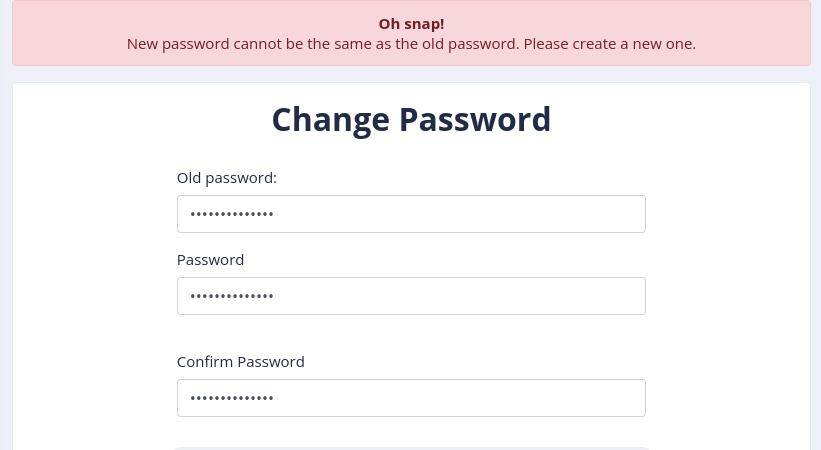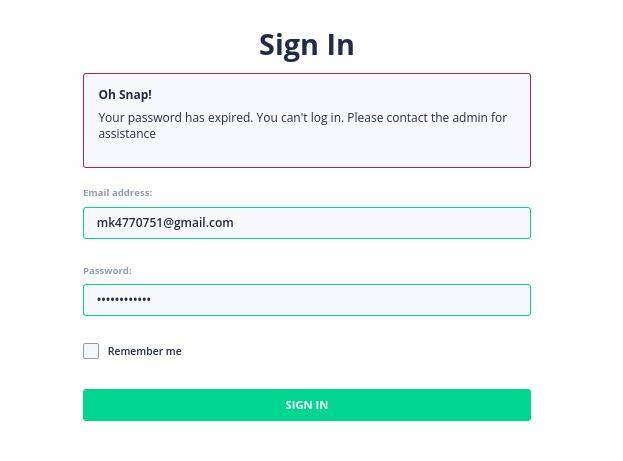As cyber threats evolve, so must our defense strategies. This is where advanced password policies play a critical role. In this article, we explore the innovative password management features integrated into ICTFax Fax Server Software, designed to fortify security and ensure compliance with best practices. By implementing robust password policies, organizations can significantly reduce vulnerabilities, enhance user authentication processes, and build a stronger foundation for secure communications. Join us as we delve into how these advancements not only elevate security standards but also empower users to take control of their data protection.
With the integration of Multi-Factor Authentication (MFA), ICTFax open source fax server adds an additional layer of security, requiring users to authenticate their identity through multiple methods before gaining access. This not only secures user accounts but also significantly reduces the risk of security breaches. Furthermore, for organizations operating in the healthcare sector or other industries subject to strict regulatory requirements, ICTFax now includes features that ensure compliance with the Health Insurance Portability and Accountability Act (HIPAA). This includes robust encryption for all fax communications and automatic data retention policies that securely manage the lifecycle of sensitive information. By enforcing these advanced password policies, ICTFax is taking significant steps to ensure that your communication infrastructure remains secure, compliant, and reliable. This article explores the detailed workings of these security features, demonstrating how they collectively enhance the protection of your fax communications and contribute to a safer digital environment for your organization.
The Importance of Security in Fax Server Software:
Fax server software plays a crucial role in the communication infrastructure of many organizations. It enables the transmission of documents quickly and securely, bridging the gap between traditional fax machines and modern digital communications. However, like any other networked system, fax servers can be vulnerable to security threats. Unauthorized access, data breaches, and cyber-attacks are real risks that can compromise the integrity and confidentiality of the information being transmitted.
This is where advanced password policies come into play. ICTFax Fax Server Software with advanced password polices significantly enhances its security posture, making it more resilient against potential threats.
What are Advanced Password Policies?
Advanced password policies are a set of rules and guidelines designed to ensure that user passwords meet specific security standards. These policies typically include requirements for password length, complexity, expiration, and more. The goal is to make passwords harder to guess or crack, thereby reducing the likelihood of unauthorized access.
The Importance of Advanced Password Policies in ICTFax
Advanced password policies in fax server are the first line of defense against unauthorized access to sensitive information within the ICTFax environment. With the increasing sophistication of cyberattacks, traditional password practices are no longer sufficient. Implementing advanced password policies—such as complexity requirements, expiration protocols, and multi-factor authentication—ensures that only authorized users can access the system.
Complex passwords that combine upper and lower case letters, numbers, and special characters significantly enhance security by making it difficult for attackers to breach accounts through brute force methods. Additionally, setting expiration dates for passwords prompts users to update their credentials regularly, reducing the risk of long-term exposure from compromised accounts.
Key Features of Advanced Password Policies in ICTFax Fax Server Software:
- Password Complexity Requirements: Users must create passwords that include a mix of upper and lower-case letters, numbers, and special characters. This complexity makes it more challenging for attackers to guess passwords through brute force methods.
- Minimum and Maximum Password Length: Passwords must be of a certain length, typically at least eight characters, to ensure they are not easily guessed. At the same time, there may be a maximum length to prevent excessively long passwords that could be a burden for users.
- Password Expiration and Rotation: Passwords are required to be changed regularly, typically every 60 to 90 days. This limits the window of opportunity for an attacker to use a compromised password.
- History and Reuse Restrictions: Users cannot reuse their previous passwords, ensuring that each new password is unique and not a variation of an old one. This helps prevent easy guessing of new passwords based on previous ones.
- Account Lockout Mechanism: After a certain number of failed login attempts, user accounts are temporarily locked. This prevents automated attacks from continually attempting to guess passwords.
How Advanced Password Policies Function in ICTFax Fax Server Software
Implementing advanced password policies in the ICTFax open-source Fax Server Software is a seamless and user-friendly process. The software features an intuitive interface that allows administrators to easily configure and enforce password policies tailored to their specific needs.
-
Password Policy Requirements:
- Maximum Length: Passwords may be up to 14 characters long.
- Lowercase Letters: At least one lowercase letter (a-z) must be included.
- Uppercase Letters: At least one uppercase letter (A-Z) is required.
- Numbers: At least one numeric digit (0-9) must be present.
- Special Characters: At least one special character (e.g., !, @, #, $, %, etc.) is necessary.
- Password Policy Configuration: Administrators can set password policies, configure user password expiration settings, and establish attempts and password history settings globally for all users and tenants.
 2- Password history:
2- Password history:
Password Reuse: When changing your password, you cannot reuse any of your recent passwords as configured by the admin. If the new password matches any of these previous passwords, an error message will be displayed indicating that you cannot use an old password. The specific number of previous passwords that cannot be reused is determined by the admin.
3- Account Lock After Failed Login Attempts:
Account Lock: If you make multiple failed login attempts as configured by the admin, your account will be locked. An error message will be displayed: “You have made multiple failed attempts. Your account is locked. Please contact the admin.”
4- Password Expiry and Notification:
- Password Expiry: The admin can configure the number of days after which a password expires. For example, if the password expiry is set to 80 days, after 80 days, your session will be destroyed, and you will be not be able to login again “Your password has expired you can’t login. Please contact the admin for assistance”.
Other Features in ICTFax Fax Server Software for security strengthening:
Rather than passwords policies, ICTFax also providing other features that will increase the security strengthening of the fax server software.
1. Multi-Factor Authentication:
ICTFax integrates Multi-Factor Authentication (MFA) as a core security feature, providing an additional layer of protection for user accounts. In ICTFax MFA requires users to present three verification methods before accessing the system. ICTFax fax software with multi factor authentication secure that only authorized users can access sensitive information and perform critical actions. This added layer of security is particularly crucial for businesses that deal with confidential data and require stringent security measures.
ICTFax supports the MFA through three known methods. Following are the types of MFA methods that ICTFax supports.
- Email code verification
- SMS code verification
- Google Authentication app.
Admin only has the permission to access the MFA feature. Admin will give/assign the permission of MFA to the tenant or company and then users under this tenant will login to their panels by using MFA methods. Users have the permission to choose their preferred MFA method.
2. Hippa Compliance in Fax Server Software:
ICTFax is designed with HIPAA compliance in mind, making it a secure choice for organizations in the healthcare sector. Beyond ensuring that sensitive patient information is encrypted both in transit and at rest, ICTFax includes robust data retention support. This feature allows organizations to maintain records for the legally required period, ensuring compliance with HIPAA’s stringent guidelines.
In retention support Faxes are automatically deleted after the retention period configured by admin. For example if admin has set 1 day as the retention period for a tenant / user, Faxes of said tenant / user will automatically deleted after 1 day.
In HIPAA compliance, the ICTFax system automatically encrypts incoming fax documents and stores them in encrypted form. This ensures that no one, including administrators, can decrypt or view the content of the faxes. Only the intended recipient with the encryption key can decrypt and download the documents. Additionally, after the retention period, faxes will be automatically deleted from the ICTFax system, provided the user has downloaded the document.
Conclusion:
Integrating advanced password policies into ICTFax Fax Server Software is crucial for enhancing the security of your fax communications. By enforcing strict password requirements, mandating regular updates, and incorporating additional security measures such as two-factor authentication, you can significantly safeguard sensitive data. This proactive approach not only helps prevent unauthorized access and data breaches but also ensures compliance with regulatory standards.
As the digital landscape evolves, so too do the threats we encounter. Advanced password policies are an essential component of a comprehensive security strategy. With these measures in place, ICTFax Fax Server Software demonstrates its commitment to delivering a secure, reliable, and trustworthy communication solution for businesses around the globe. Embrace these new security features to strengthen your defenses against potential threats, ensuring that your fax communications remain safe and confidential.
TechnologyHQ is a platform about business insights, tech, 4IR, digital transformation, AI, Blockchain, Cybersecurity, and social media for businesses.
We manage social media groups with more than 200,000 members with almost 100% engagement.































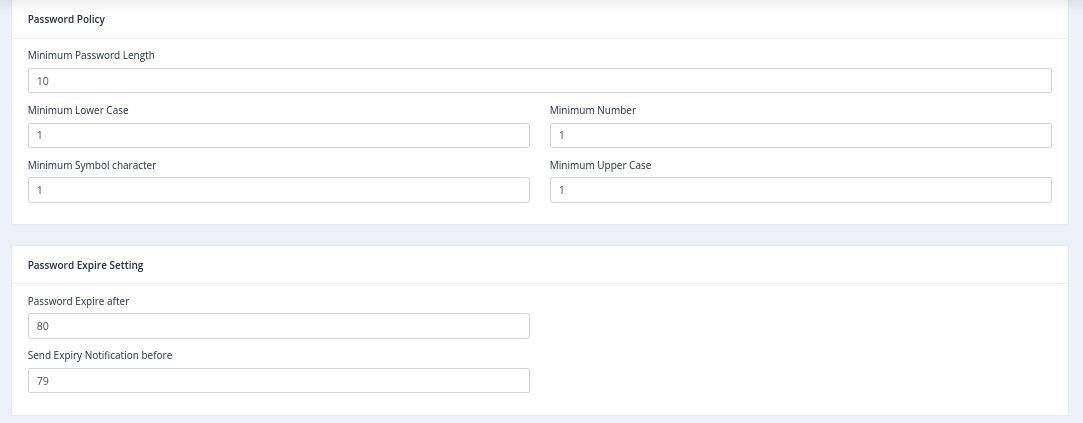 2- Password history:
2- Password history: