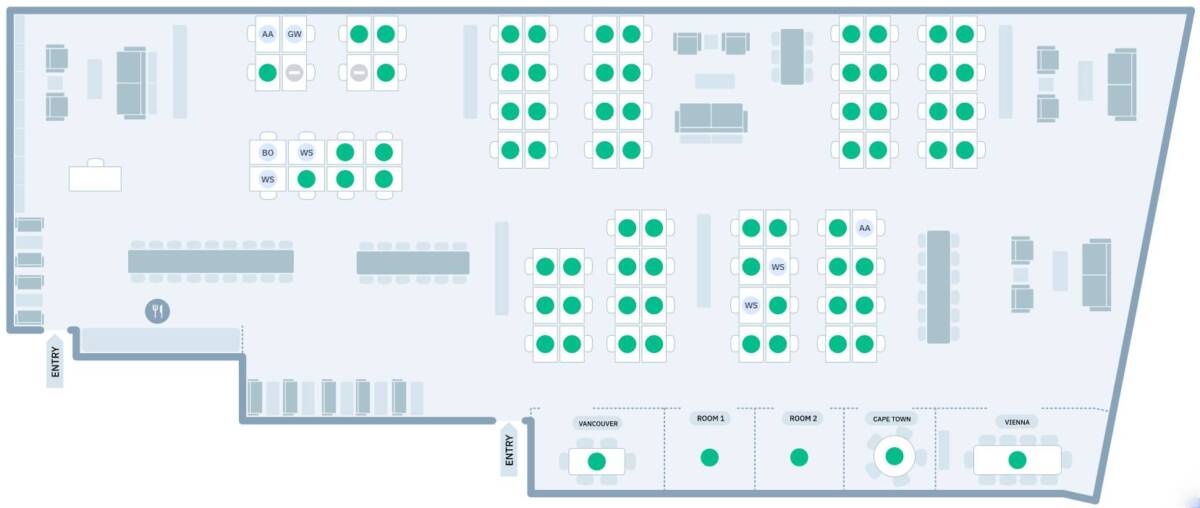There are plenty of software vendors out there offering their own space management software applications to help organizations manage space effectively. In this article, we break down the core features and functionalities you need to look out for when selecting the right space management platform for your organization:
-
Get the basics right – security, support and ongoing updates
-
Floor-plan maps
-
On-demand reporting & analytics
-
Robust user-management capabilities
-
Integration with your existing Google Workspace / Microsoft 365 setups, and authentication mechanisms
-
A great user experience
1. Get the basics right – security, support and ongoing updates
Rock-solid security, five-star support and ongoing updates aren’t ‘features’ to be marveled at. These make up the foundations of great space management software. If you’re assessing any options out there that don’t knock security, support and accessibility out of the park, make sure to move on right away!
Make sure that the solution you choose complies with key security frameworks like the GDPR, which is widely regarded as the toughest privacy and security law in the world. If they’ve got that down, then you’re on the right track!
They should also be willing, and able, to enter into a DPA (data processing addendum) with you as part of their commitment to fulfill their GDPR and other security-related obligations towards you.
If the software solution you’re considering doesn’t offer top-notch customer support, you’ll want to give them a pass. Part of the service they should be offering is dedicated support so that you and your organization can succeed as quickly as possible with using their platform.
If, when reviewing a software application’s product-updates page, you don’t see any ‘signs of life’ i.e. ongoing platform updates, patches and new feature releases, run a mile. A lack of ongoing product development results in a stagnating product, and can indicate a lack of sufficient channels for customer feedback, an underpowered development team, or both!
You’re going to want to sign up for space management software for the long term, so you’ll be well served by opting for a solution that is committed to ongoing product development.
2. Floor-plan maps
Provide your users with as simple a booking process as possible, by choosing a space management platform that supports the use of interactive maps to view space availability and make bookings off of.
Booking desks, meeting rooms and parking spaces is way easier when you have a floor-plan representation of their positioning and availability, and also enables users to locate where team members are based in the office, to assist in collaboration.
3. On-demand reporting & analytics
To properly understand the utilization of your spaces, you’ll need to have access to real-time, in-platform utilization metrics so that you can analyze and understand how your desks, rooms and other spaces are being used.
Make sure that you choose a platform that has a robust reporting/analytics dashboard so that you can drive your space-management strategy on data, not guesswork. Smart decisions are the only decisions that drive productivity and efficiency, so make sure you can leverage your space management system to make those smart decisions for your workplace!
4. Robust user-management capabilities
To build out a space management system that provides each of your users with the unique booking experience they require, you’ll need to select a space management platform that supports robust user segmentation and user-based rules and policies so that your spaces are booked by the right people, at the right times, the right way!
5. Integration with your existing Google Workspace / Microsoft 365 setups, and authentication mechanisms
Lastly, because of the interconnected nature of software today, you’ll want to make sure that the space management software you select integrates with your existing authentication mechanisms (read: supports SSO-based authentication), and your GW or MS365 calendaring system (think: sending meeting invites with video-conferencing links to invitees based on bookings made in your space management platform).
It simply won’t do to have your space management system disconnected from the rest of your software stack, so be on the lookout for as many stable integrations as possible with your company’s core software applications.
6. A great user experience
Just because a particular space management system is stacked full of great features and functionality, doesn’t mean that it’s going to provide an intuitive, user-friendly experience for your teams. You should always be on the lookout for clunky, confusing user interfaces that make daily use a nightmare.
A great way to investigate your options is to start free trials in order to explore what’s on offer, and how everything works in the space management software you’re testing. This will allow you to come to grips with the basics that relate to booking space, viewing utilization analytics, user management, floor plans, and the like!
Another great way to get a better understanding of the user experience for a particular space management system is to analyze the reviews it has received by current, or former, users. Many sites like Capterra, G2, TrustRadius and others allow users of software platforms to leave their real-life, tried-and-tested feedback about the software they use so that other people can see what they have to say about the systems on offer, not the companies themselves!
Make the decision that works best for your organization
While we trust that the tips given above will assist you in sifting through the many space management platforms available for consideration, the most important thing to remember is that you’ll need to choose the system that works best for your unique requirements. Nobody knows your people and your organization like you do!
You should ask a number of questions as part of this process:
-
How large is our workforce/office space/organization? Can the software platform we’re considering support this load?
-
What kind of integrations make sense for our organization? Does this platform support these?
-
How long have they been in business for? Given that this is likely a long-term implementation, can we rely on their stability and uptime performance?
-
Is our data going to be safe and secure with this vendor?
-
Will we be adequately supported throughout the duration of our use of this software solution?
-
Is the platform we’re considering competitively priced? How does pricing scale as we increase our utilization of the product?
Our team is available now to walk through your unique requirements to show you how Skedda can work for you to manage your spaces smartly. Be sure to reach out to us if you’d like to start chatting!
TechnologyHQ is a platform about business insights, tech, 4IR, digital transformation, AI, Blockchain, Cybersecurity, and social media for businesses.
We manage social media groups with more than 200,000 members with almost 100% engagement.