Although the technological environment has been evolving, laptops continue to hold centerstage. They have started getting even more limelight after the pandemic and the increasing popularity of work-from-home. However, buying the right laptop is easier said than done.
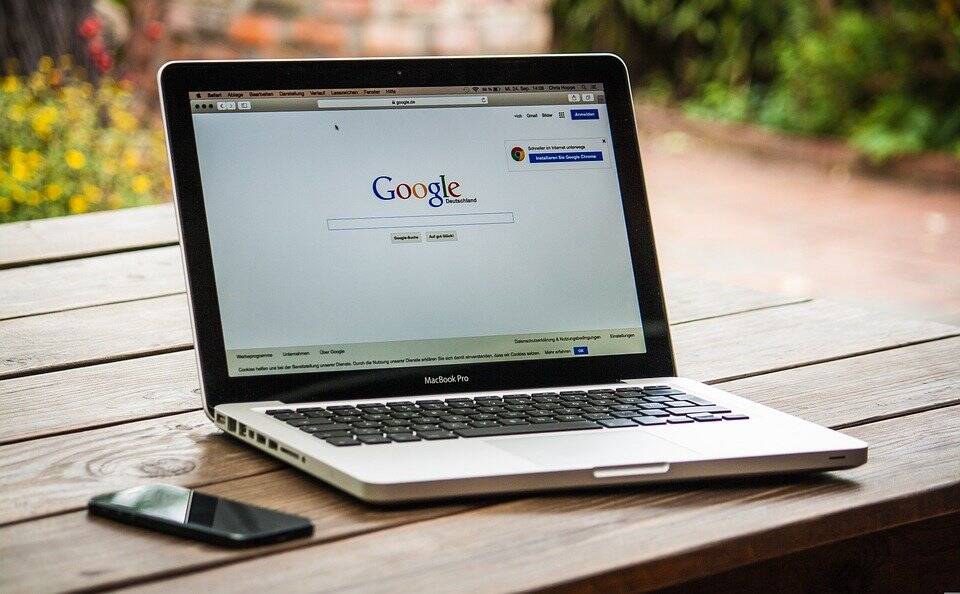
With several laptops and more hitting the market every month, it can be challenging to determine which gadgets are worth investing in and which are merely novelty items. So in this article, we will go through seven key considerations that will help you narrow down your search for a new laptop:
-
Display
With technological advancements, screen resolution has improved big time. Full High Definition (HD) displays (1,920 by 1,080 pixels) are now standard on most high-end and even budget laptops. An IPS screen is the way to go if you want good color representation and wide viewing angles.
Whether the screen is glossy or matt might also influence your viewing experience. The matt mitigates reflection and glare, while the visuals on a glossy screen are more vibrant and lifelike. Think about the light levels as well. Ideally, you would have a screen with a brightness of at least 300 nits, but a dimmer display will save energy. If available, choose the privacy-screen filter to keep prying parkers from viewing the content on your screen.
-
Keyboard
You will need a laptop with a comfortable keyboard for extended typing sessions. A good keyboard will have large, well-spaced keys and provide extra room around the directional keys. You would find these characteristics in most of the Lenovo Thinkpad models. The downstroke and the key release should have a long travel and a quick response.
Ensure that the keyboard has a backlight. Although it may appear inconsequential at first glance, illuminated keys are quite useful when working in a low-light setting. You should test out a keyboard before buying it, especially if typing is going to be your primary work. If you are accustomed to typing on a laptop with a keyboard that extends to the chassis’s edges, you could find laptops with the same layout more comfortable to use.
-
Size
The size of laptops is an important consideration. Unlike a laptop’s random access memory (RAM) or read-only memory (ROM), there is no way to increase its size in the future. You will be stuck with whatever size you choose, so be careful while exploring the options. In general, laptops range in size from 11.6-20.3 inches.
A smaller laptop is the way to go if portability is your top priority. These days, 13.3-inch, 15.6-inch, and 17.3-inch screens are the most common options. However, some brands also offer laptops with screen sizes 11.6 inches, 12.5 inches, and 14 inches. In comparison to their bulkier counterparts, they tend to be leaner and lighter.
It bears worth mentioning that 13.3-inch laptops do not support the high-end CPUs and discrete graphics cards found in their 15.6-inch equivalents. They also have a less varied assortment of ports. A bigger laptop can be the best option for specific tasks requiring separate hardware. The best laptops for animation and graphic design, for example, require an ample viewing screen to get clearer details.
-
Web camera
There is no better time for a Webcam to be widely used than now, thanks to the proliferation of video conferences. The 720p webcam found in most modern laptops is sufficient for most purposes. Also, have a close look at the Web camera’s placement.
Before purchasing the laptop, an online webcam test is a must. You may find a wide variety of sites that let you test your webcam’s functionality. In most cases, all that is needed to enable camera access on these sites is a click of a “Check webcam” button. After that, the camera starts recording, allowing you to check that everything is functioning properly.
-
Battery
In practice, what you can expect from a laptop’s battery life is rarely close to what the manufacturer claims. Too many factors contribute to the short battery life. These could include the screen’s resolution, brightness, the number of apps you have open, and whether or not you are actively staying connected to Wi-Fi and Bluetooth. Besides, if you use your device for running power-hungry programs, watching lengthy online videos, playing games, or transferring large amounts of data over a wireless network, your battery will drain even faster.
A good rule of thumb is to check the battery’s rating in watt-hours (Wh) or milliamp-hours (mAh). To get the best performance out of an Ultrabook with a screen measuring 13.3 inches, you should look for a battery with a rating of between 50 and 60 watt-hours. More substantial numbers here indicate a longer battery life.
-
Build Quality
When subjected to the usual rigors of daily use, most laptops will experience the unpleasant fate of being dropped, thrown, or otherwise jostled around. Thus, it is important to tap into the laptop’s level of testing, and whether or not it has been granted certification, you can trust. These days, most computers are built to withstand harsh elements such as dust, rain, etc. Some of them come with MIL-STD 810G rating.
The United States Military uses a standard known as MIL-STD-810G to denote a minimum acceptable degree of reliability. Products that comply with this standard have been put through a grueling series of 29 tests that measure their resilience to various elements, including heat, cold, humidity, and shock.
MIL-810G was created to help companies secure federal contracts. However, in recent years, consumer technology that complies with MIL-STD-810G has grown increasingly prevalent.
-
RAM
If you are a multitasker, you should look for a higher RAM. More RAM on a laptop means it can handle data and several apps. RAM is also directly proportional to the speed of your laptop. Nowadays, 4GB RAM has become outdated. You should opt for at least 6-8GB RAM for optimal performance.
Conclusion
The laptop market is flooded with options, making it difficult to pick the right one. Understanding the ever-evolving list of product specifications is a challenge in and of itself. To help you, we have put together a list of tell-tale factors you need to consider in a laptop to ensure the best bang for your buck.
Ingrid Maldine is a business writer, editor and management consultant with extensive experience writing and consulting for both start-ups and long established companies. She has ten years management and leadership experience gained at BSkyB in London and Viva Travel Guides in Quito, Ecuador, giving her a depth of insight into innovation in international business. With an MBA from the University of Hull and many years of experience running her own business consultancy, Ingrid’s background allows her to connect with a diverse range of clients, including cutting edge technology and web-based start-ups but also multinationals in need of assistance. Ingrid has played a defining role in shaping organizational strategy for a wide range of different organizations, including for-profit, NGOs and charities. Ingrid has also served on the Board of Directors for the South American Explorers Club in Quito, Ecuador.